Auto (PWHT profile) Mode setup/running
If’Auto Mode’ is already running (e.g. at power-on … ifprogram was not completed before power-off, a segment LED will be lit and setpoint/time values are displayed in red) then end the program by pushing RESET twice within 3 seconds.
To setup a new ‘Auto Program’ select Auto on the red display, push ENTER, then START red LED will be lit and the previously used ‘Start value’ will be flashing on the red display. To keep this value just push ENTER, or to amend use ‘SET/ENTER method’ as described above. Repeat this for UP/SOAK/TIME/DOWN/END profile values, and then display will flash PUSH run.
Pushing RUN button will start the program.
To check/change profile values during ‘runtime’ push the CHECK button. The START LED and value will be displayed and flash 6 times to indicate ‘check mode’. Further pushes of the CHECK button will reveal the other profile values. To change any values (except START) push SET while the values is flashing and use SET/ENTER method to update value.
To amend Channel 1-6 setup during ‘Auto Program’
Use the CHECK button and, while END value is being displayed, a further push will show CHAn for 6 flashes. Use the SET button to gain entry and amend ‘channel modes’ and/or ‘manual setpoint’ values as desired.
‘Hold’ and ‘Prob-Band’ settings
Then control ‘Prop-Band’ and program ‘Hold’ settings for this instrument are set using the 4-way DIP Switch located on the upper left-hand-side of the unit. The setting options are detailed on the product upper-surface label. Switch numbering is clearly visible on the 4-way DIP Switch component body. Factory setting is 10*C Prop-Band and I0*C Hold (S1 ON, S2/3/4 OFF).
Calibration
The calibration ‘pots’ are accessed on the upper left-hand-side of the unit. ‘Zero’ and ‘Span’ markings are found on the product’s upper-surface rating label. Use Injector (TC Simulator) at any charmel input (reconunend #3) and leave unit on for 20 minutes minimum warm-up. Set TC signal to low value (recommend I00*C) and check/set TEMPERATURE display value using ZERO.control jfrequired. Then set TC signal to high value (recommend !000*C) and use SPAN control if any adjustment is needed.Check these TC signal values closely agree across all 6 channels.Annual calibration check is recommended.

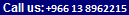

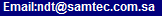









 Add to Quote
Add to Quote